Unit 3 - Day 4
"Where things start make sense..."
Draft Reviews First 5
- All applicable PDF content available on the site.
- Proper flow through all sttages/steps of the timeline.
- Navigating from stage to stage should flow easily. (UX flow)
- Must be accessibile (alt tags, content visibility, scaling, color blindness, touch friendly)
- Works on all major devices.
Draft Reviews Last 5
- Interface must be intuitive/easy to use (How do i use this interface? ooh thats how!)
- Flow and style of layout should be easy to understand (how much work does it take to find a certain piece of information)
- Design should not be cluttered, should be inviting, stress-free
- Tested against user personas.
- Should not require more than 3 clicks to get to your destination
Submit your Midterm draft reviews
Questions?
RWD Images
Interchange syntax
<img data-interchange="
[image_path, (media query)],
[image_path, (media query)]">Interchange Media Queries
<img data-interchange="
[image_path, (media query)], [image_path, (media query)]">| Name | Media Query |
|---|---|
| default | only screen and (min-width: 1px) |
| small | only screen and (min-width: 1px) |
| medium | only screen and (min-width: 641px) |
| large | only screen and (min-width: 1024px) |
| landscape | only screen and (orientation: landscape) |
| portrait | only screen and (orientation: portrait) |
| retina | only screen and (min-device-pixel-ratio: 2),
|
<img data-interchange="
[image_path, (media query)], [image_path, (media query)]">Write interchange that swaps image1.jpg with image2.jpg when it is at large
| Name | Media Query |
|---|---|
| default | only screen and (min-width: 1px) |
| small | only screen and (min-width: 1px) |
| medium | only screen and (min-width: 641px) |
| large | only screen and (min-width: 1024px) |
| landscape | only screen and (orientation: landscape) |
| portrait | only screen and (orientation: portrait) |
| retina | only screen and (min-device-pixel-ratio: 2),
|
<img data-interchange="
[image1.jpg, (default)], [image2.jpg, (large)]">Now add a retina version
image1-2x.jpg
<img data-interchange="
[image1.jpg, (default)],
[image2.jpg, (large)],
[image1-2x.jpg, (retina)]">Add your own Media Query
other.jpg at screen and min-width 1px
<img data-interchange="
[image1.jpg, (default)],
[image2.jpg, (large)],
[image1-2x.jpg, (retina),
[other.jpg, (only screen and (min-width: 1px))]">Add your own Media Query
big.jpg min-width 1280px
<img data-interchange="
[image1.jpg, (default)],
[image2.jpg, (large)],
[image1-2x.jpg, (retina),
[other.jpg, (only screen and (min-width: 1px))]
[big.jpg, ((min-width: 1280px))]">Interchange Notes
See the double parenthesis? Excluding only screen makes it look like that.
<img data-interchange="
[image1.jpg, (default)],
[image2.jpg, (large)],
[image1-2x.jpg, (retina),
[other.jpg, (only screen and (min-width: 1px))]
[big.jpg, ((min-width: 1280px))]">Interchange Notes
If breaking up the rules on new lines, each line must be a complete rule.
<img data-interchange="
[image1.jpg, (default)],
[image2.jpg, (large)],
[image1-2x.jpg, (retina),
[other.jpg, (only screen and (min-width: 1px))]
[big.jpg, ((min-width: 1280px))]">Name your own Media Queries
$(document).foundation('interchange', {
named_queries : {
myMq : '(max-width: 200px)'
}
});Not just for images either!
<div data-interchange="
[../examples/interchange/default.html, (small)],
[../examples/interchange/medium.html, (medium)],
[../examples/interchange/large.html, (large)]">
<div data-alert class="alert-box secondary radius">
This is the default content.
<a href="#" class="close">×</a>
</div>
</div>Code this Grid
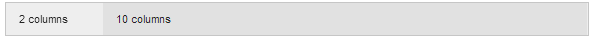
<div class="row">
<div class="small-2 columns">2 columns</div>
<div class="small-10 columns">10 columns</div>
</div>Code this Grid
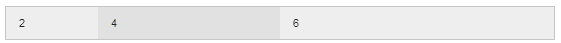
<div class="row">
<div class="small-2 columns">...</div>
<div class="small-4 columns">...</div>
<div class="small-6 columns">...</div>
</div>Code this Grid
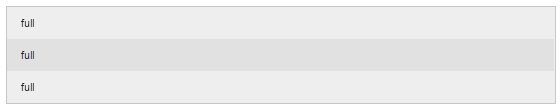
<div class="row">
<div class="large-2 columns">2 columns</div>
<div class="large-4 columns">4 columns</div>
<div class="large-6 columns">4 columns</div>
</div>small = 12 implied when no small class is given
Foundation Grid
Encapsulated by .row
Each column needs .column or .columns
small-x (small-12 is implied if you don't specify)
medium-x (medium-12 is implied if you don't specify small)
large-x
Visibility Classes
show/hide
class="show-for-small-only"
class="show-for-medium-up"
class="show-for-medium-only"
class="show-for-large-up"
class="show-for-large-only"
class="show-for-xlarge-up"
class="show-for-xlarge-only"
class="show-for-xxlarge-up"
class="show-for-touch"CSS
Lots of options!
Which of the following is from the CSS3 Spec?
- Media Queries ★
- @font-face ★
- Border-Radius ★
- CSS Floats
- Border-Style
Browser Compatbility
IE
<!DOCTYPE html>
<!--[if IE 7]> <html class="no-js lt-ie9 lt-ie8"> <![endif]-->
<!--[if IE 8]> <html class="no-js lt-ie9"> <![endif]-->
<!--[if gt IE 8]><!--> <html class="no-js"> <!--<![endif]-->Progressive Enhancement
Adds classes to the html element that you can target for features
Given the following classes
borderradius, boxshadow
How should you progressively enhance .foo for browsers without these features?
.foo {
border-radius: 10px;
box-shadow: 3px 3px #333;
}Attribute Selectors
elem[att^="val"] {} //– the "begins with" selector
elem[att$="val"] {} //– the "ends with" selector
elem[att*="val"] {} //– the "contains" selectorSelect a tags whose hrefs start with http
^ (begin) | $ (ends) | * (contains)
a[href^="http"] {}Select a title contains "foo"
^ (begin) | $ (ends) | * (contains)
a[title*="foo"] {}Select a data-name ends with "heisenberg"
a[title$="heisenberg"] {}Apply the link hover cursor to an element when hovered
Using SASS nesting
a {
color: blue;
&:hover {
cursor: pointer;
}
}:before & :after
elem {
&:before {
background-color: red;
}
&:before {
background-color: purple;
}
}::before & ::after if you are IE9+
Almost exclusively used with content
elem {
&:before {
content: "";
background-color: red;
}
}Add three right angle brackets after a link
>>>
a {
&:before {
content: ">>>";
}
}SVG Images
Scalable Vector Graphics
Which of the Following are true of SVG over Raster?
- Smaller File Sizes
- Crisp Images when Zoomed ★
- SVG is highly compatible with browsers ★
- Can be easily combined
- Scalable ★
Embed an SVG image
image.svg
<img src="image.svg">Data URI's
http://jpillora.com/base64-encoder/
li {
background:
url(data:image/gif;base64,R0lGODlhEAAQAMQAAORHHOVSKudfOulrSOp3WOyDZu6QdvCchPGolfO0o/XBs/fNwfjZ0frl3/zy7////wAAAAAAAAAAAAAAAAAAAAAAAAAAAAAAAAAAAAAAAAAAAAAAAAAAAAAAAAAAAAAAACH5BAkAABAALAAAAAAQABAAAAVVICSOZGlCQAosJ6mu7fiyZeKqNKToQGDsM8hBADgUXoGAiqhSvp5QAnQKGIgUhwFUYLCVDFCrKUE1lBavAViFIDlTImbKC5Gm2hB0SlBCBMQiB0UjIQA7)
no-repeat
left center;
padding: 5px 0 5px 25px;
}Be careful with data URI's
Can get HUGE, FAST!
Tend to be very slow on mobile devices
Gradients
Official CSS Spec:
background: linear-gradient(top, #333333, #00cc0)Browser Compatibility
Vendor Prefixes FTL
background: -webkit-gradient(linear, left top, left bottom, from(#333333), to(#00cc00));
background: -webkit-linear-gradient(top, #333333, #00cc00);
background: linear-gradient(top, #333333, #00cc00);Vendor prefixes are going away
Luckily you don't have to worry about them much anymore, they have been abstracted away from typical developement in the recent years.
Vendor Prefixes
Compass / Auto Prefixer do this for you now.
We're going to focus on Compass today
Which of the following will compile with Compass to proper CSS?
-
background: linear-gradient(top, #333, #000); -
background: @include linear-gradient(top left, #333, #0c0); -
@include background(linear-gradient(top left, #333, #0c0));★ -
@include background(image-url("foo.png"), linear-gradient(top left, #333, #0c0));★ -
background: url(foo.png), linear-gradient(top, #333333, #00cc00);
Compass is just a collection of Mixins
So pull them in using @include's
Browse to compass-style.org
Click Reference
"examples" are your friends.
We'll be using Sassmeister
Click HTML (may need to refresh page after enabling)
Start by Importing Compass
Your first two lines of a sass file should be:
@charset "UTF-8";
@import "compass";Div with background image foo.png
background-image: url(foo.png);Div with background image foo.png &
Linear gradient top left #000 to #fff
Compass images
@include background(image-url("foo.png"),
linear-gradient(top left, #000, #fff));text-shadow 3px, box-shadow 5px
@include text-shadow(3px);
@include box-shadow(5px);Define all link colors in one line
@include link-colors($normal, $hover, $active, $visited, $focus);Div with box-sizing border-box
@include box-sizing(border-box);Custom font (2 font types, ttf, woff)
@include font-face("Name", font-files("name.ttf", "name.woff"));Buuuuuut....
Compass fonts aren't bulletproof
For "Bullet-Proof" we use Nicole Sullivan's technique
Icon Fonts
You can also use Zurb's Icon fonts
Foundation Icons
Create a button with a Star icon to the left of it
<button><i class="fi-star"></i> Star</button>Sass & Color
Make a div have 50% opacity
@include opacity(50);Only need this for providing Old IE opacity, if not just use "opacity: .5;"
RGBa Color
Opacity affects HEX colors and whatever they contain
rgba(255, 255, 255, 0.5);Give a div #bada55 background color with 70% opacity
background: rgba(186, 218, 85, 0.7);???background: rgba(#bada55, 0.7);Next Time on...
INF 362!
- Analytcs
- Image Size
- Image Sprite
- NPM
- Grunt
- Bower
- Linting
- Autoprefix
- Asset Minification
- HTTP request optimization
- Asset Concat
- Before vs After
- JS Perf
For Next Class
- Midterm due.